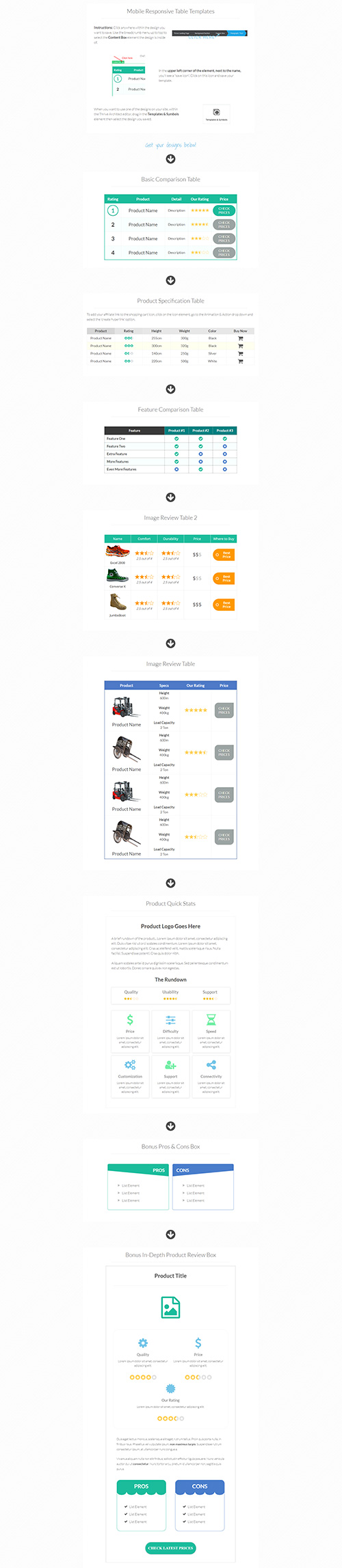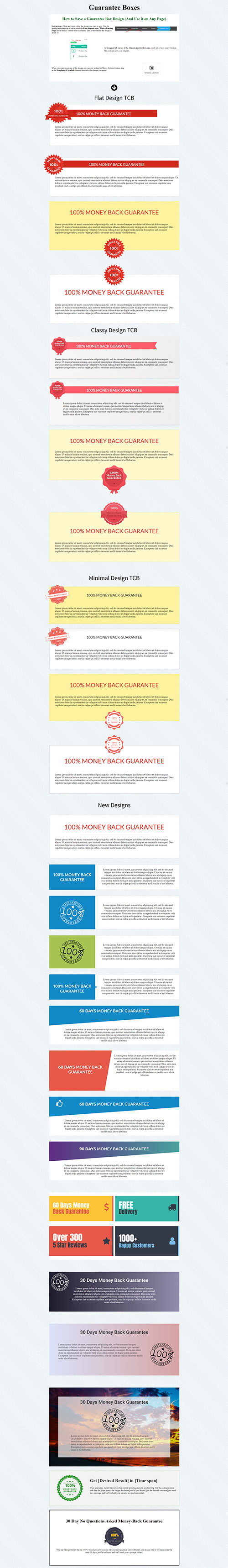Mobile Responsive Table Templates Instructions: Click anywhere within the design you want to save. Use the breadcrumb menu up to top to select the Content Box element the design is inside of.In the upper left corner of the element, next to the name, you’ll see a “save icon”. Click on this icon and save your …
Category Archives: Element Templates
Content and Icon Boxes
Content and Icon Boxes How to Save a Content Box Design (And Use it on Any Page)Instructions: Click anywhere within the design you want to save. Use the breadcrumb menu up to top to select the First element after “Thrive Landing Page” most likely a content box or columns. This is the element the design …
Pricing Tables
Pricing TablesThese are legacy designs, use the Pricing Table Element for up to date designs and advanced features such as a toggle element! How to Save a Pricing Table Design (And Use it on Any Page)Instructions: Click anywhere within the design you want to save. Use the breadcrumb menu up to top to select the …
Guarantee Boxes
Guarantee Boxes How to Save a Guarantee Box Design (And Use it on Any Page)Instructions: Click anywhere within the design you want to save. Use the breadcrumb menu up to top to select the First element after “Thrive Landing Page” most likely a content box or columns. This is the element the design is inside …
CTA
CTA (Call To Action) How to Save a CTA Design (And Use it on Any Page)Instructions: Click anywhere within the design you want to save. Use the breadcrumb menu up to top to select the First element after “Thrive Landing Page” most likely a content box or columns. This is the element the design is …